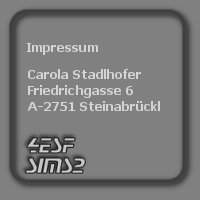Download Help
WinZip / WinRar:
Some files are packed with Winrar to save space, traffic and time.
Objects:
extract the file inside the zip/rar file into
My Documents\EA Games\The Sims 2\Downloads
Recolored objects which do not have a
color option in the Original game will only
appear in your game if you have the Colour Options Enabler installed
Clothing, Genetics and Make Up:
extract the file inside the zip/rar file into
My Documents\EA Games\The Sims 2\Downloads
or if you have Body Shop installed into
My Documents\EA Games\The Sims 2 Body Shop\Downloads.
Houses:
Open the zip/rar file and double click on the file inside.
It will automatically be extracted to the right place in your game.
Terrains:
extract the file inside the zip/rar file into
My Documents\EA Games\The Sims 2\SC4Terrains.
After you imported the terrain into your game, change the name
of the pic to"Nxxx_Neighborhood" and put it into in "My
Documents\EA Games\The Sims 2\Neighorhoods\Nxxx. xxx stands for the number of the neighborhood.
Objects do not appear in game:
You have Nightlife or OFB installed?
If yes, please start the game first, then activate custom content in your game options. And
finally get out of the game and restart it. Every item in your downloads folder
should be back again.
Big Thanks to MTS2 and SimPE who made object recoloring possible.
Please note, that these objects are only a beta version.
If you still have a question, feel free to contact me.