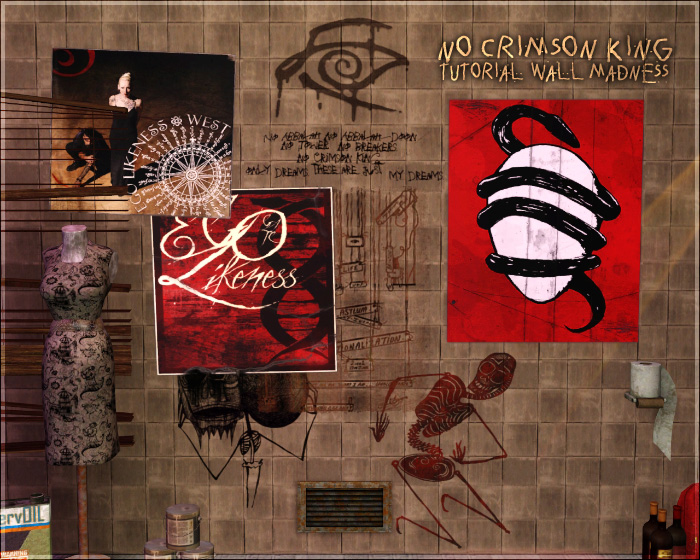I initially intended to do a pair of tutorials, one using S3OC/S3PE and another using TSRW, but I just don't have the patience to do more than the TSRW tutorial. What I've done instead is split this into three and a half sections, the image parts of which can be used to create recolors of my mesh with S3OC/S3PE if you're familiar with making retextures that way.
Since this is done using TSRW, it should be fairly easy for just about anyone out there to do, so let's get to it, shall we?
Note: This tutorial was put together based on my half-height wall writing. Therefore, all the image sizes are 512x512. The full-height and double-wide wall writing images are 1024x512. Please be sure to pay attention to which wall writing mesh you're creating on. ;)
First step, you may find it very useful to download my half-height wall writing psd template:
Download!
( Creating Overlays )
( Creating Overlay Packages With TSRW )
But you're not quite finished.
It's important you not skip the next step!
I've had packages that just don't work when exported via TSRW, but I found it's pretty easy to fix them just by using S3PE to import them as DBCs.
( A Simple Fix. )
( Creating CAStable Writings/Designs )
( Creating CAStable Packages With TSRW )
Hopefully this will be of some use to those of you out there who want to give creating wall insanity a go. If you don't get something, feel free to ask. I can't promise I'll be able to help, but I can at least pretend I know what I'm doing.
Also, it's a good idea to compressorize your final DBC'ed package, as I've found the TSRW packages are about 4x the size of files I've made with S3OC/S3PE until compression happens.
Snag the completed wall writings here!
Since this is done using TSRW, it should be fairly easy for just about anyone out there to do, so let's get to it, shall we?
Note: This tutorial was put together based on my half-height wall writing. Therefore, all the image sizes are 512x512. The full-height and double-wide wall writing images are 1024x512. Please be sure to pay attention to which wall writing mesh you're creating on. ;)
First step, you may find it very useful to download my half-height wall writing psd template:
Download!
( Creating Overlays )
( Creating Overlay Packages With TSRW )
But you're not quite finished.
It's important you not skip the next step!
I've had packages that just don't work when exported via TSRW, but I found it's pretty easy to fix them just by using S3PE to import them as DBCs.
( A Simple Fix. )
( Creating CAStable Writings/Designs )
( Creating CAStable Packages With TSRW )
Hopefully this will be of some use to those of you out there who want to give creating wall insanity a go. If you don't get something, feel free to ask. I can't promise I'll be able to help, but I can at least pretend I know what I'm doing.
Also, it's a good idea to compressorize your final DBC'ed package, as I've found the TSRW packages are about 4x the size of files I've made with S3OC/S3PE until compression happens.
Snag the completed wall writings here!